4 Key Components of Productivity
Throughout my 30+ year career, I’ve been directly involved with many different collaboration and communication technologies, from intranets and knowledge management platforms to social tools, and various project and portfolio management solutions. Since the early interweb years of bulletin board services and fledgling instant messaging platforms, the goal of these technologies has been to help teams work together more collaboratively.
Tools that manage and generate content and social interactions — are becoming more integrated and seamless within the workplace, and their rich features are being included within our enterprise applications and new pure-cloud platforms. The enterprise platforms we use at work (CRM, ERP, HR and finance platforms, etc.) are increasingly looking at not just solving core workloads, but in ensuring productivity when moving *between* workloads.
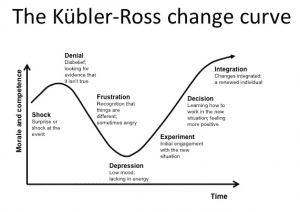 Fifteen to twenty years ago, on the laundry list of IT projects most organizations tackled was the ongoing task of integrating systems and data, but this focus has shifted entirely to what I call ‘integration through social extension’ in which the social and collaborative tools we use act as a social fabric across disparate systems. The result is that I don’t *need* to go through the time and expense of integrating some systems on the back-end when my end users can integrate their activities across tools on the front-end, using cloud-based forms, workflows, and communications tools.
Fifteen to twenty years ago, on the laundry list of IT projects most organizations tackled was the ongoing task of integrating systems and data, but this focus has shifted entirely to what I call ‘integration through social extension’ in which the social and collaborative tools we use act as a social fabric across disparate systems. The result is that I don’t *need* to go through the time and expense of integrating some systems on the back-end when my end users can integrate their activities across tools on the front-end, using cloud-based forms, workflows, and communications tools.
How productive are your end users? We all have this idea running through our minds about what productivity means, and whether or not we think our organizations are good at getting the most out of our people. I’m not talking about the strengths or weaknesses of any single individual around time management or effectiveness in their roles (although that is certainly important) but at whether the platforms we use to get our work accomplished are designed and managed in a way that unleashes productivity, in general.
There is a definite ROI in improving productivity: faster employee onboarding and training, more business output, more usage of the platform (whether it be Microsoft Teams or other system, like Salesforce), and of course, faster realization of the financial investments you’ve made in the platform.
As you look at your organizations and identify the areas which have the greatest need for productivity improvements, are you able to identify the discreet workloads that could be improved?
If you are looking for opportunities to improve productivity within your organization, here are four areas where you will find immediate opportunities:
- Search. Are you optimized for search? At the core of any collaborative platform is the need to catalog and then, at some point in the future, locate the content and data within your platform. Whether building a product catalog, or a self-service support platform, or maybe even an overall knowledge management platform, make sure your plans should include a detailed search strategy.
- Information Architecture. A key component of your search strategy is how you will handle metadata and taxonomy. This continues to be a huge, sticky mess for most organizations. There are people who get doctorates on the topic. Your focus should be on understanding the kinds of content/data/artifacts within your system, and automating — as best you can — this identification and the assignment of metadata. There are two aspects of search: improving searchability (optimizing the experience for how people search within your platform) and findability (optimizing for the artifact, so that it can be better located). You need to have a strategy for both.
- Your social layer. And then there is social, with all of its many definitions and permutations. This has become a critical piece of every organization’s productivity planning. If you don’t have a plan, people will use the commercially available tools in an effort to improve collaboration with their peers and customers, which may not be secure, compliant, or scalable for your business. Look at how your end users are working, and find a way to build your enterprise platform to match their work patterns. Of course, keep in mind your organizational constraints around security, storage, compliance, and reporting, as improved social communication does not have to come at the cost of these corporate governance requirements.
- Your change management process. Make it crystal clear to your end users the priority, expected delivery, and ongoing status of their feature and solution requests. No platform is ever static — people will need modifications, customizations. Have a process defined and in place to capture their feedback and requests. Make it transparent, as the more you involve people in the process, the more likely they are to accept the end results.




